Report | - The name, description and content (sorting, summaries etc.) of the report may be specified in the window "Report settings" with the help of this button
|
Add | - This button adds a new item into the report. Item parameters has to be specified in the window "New report item".
|
Insert | - This button adds also a new item into the report, the item is inserted before the active one (highlighted by blue colour) in the report.
|
Edit | - This button launches the window "Edit report item" for modification of the active report item. Alternatively, it is possible to use double-click on the item in report.
|
Remove | - This button removes an active item (highlighted by blue colour) from the report
|
Up/Down | - The order of items in the report may be changed with the help of these buttons
|
Localize | - This button creates a new report, that contains all items from the active one. Localization may be of the same or lower type (any type of localization may be created for report type "Area", linear or point localization may be created for report type "Linear", only point localization is permitted for type "Point"). Localizations may be used for calculation of the load for linear element (rafter, beam) in planar structure. As the localization may contain also new items in the list, they may be also used for making the load reports with identical basis (e.g. roofing composition) and different additional parts (variable load). Properties of the localization are organized in the window "Load localization".
|
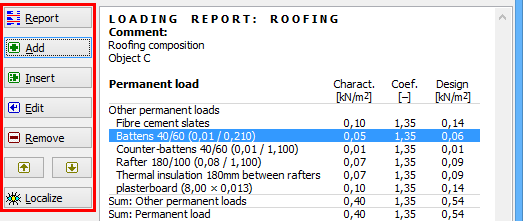 Toolbar for edit of report items, active item is "Battens 40/60"
Toolbar for edit of report items, active item is "Battens 40/60"