Calculator
Certain input lines have extended range of input methods. These lines are indicated by the button "fx" on the right side of the input line. This button launches a calculator window, which allows user to calculate needed input value. The calculated value will be transferred into input line after pressing the button "Enter". Simple formulas can be also entered directly into the input line. Example: 3*sin(30)+5. The entered formula is calculated automatically when leaving the input line.
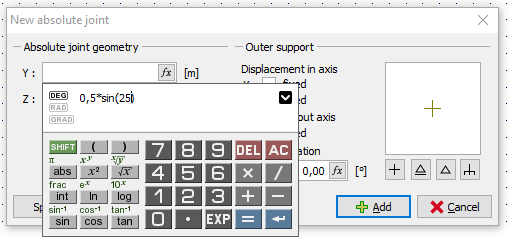 Input line with calculator
Input line with calculator