Edit bar
This window contains parameters of reinforcement bar. The bar shape (straight bar, bent, double bent) can be selected in the part "Bar type", it's length, position and diameter in the part "Bar position".
Cover
Required cover of longitudinal reinforcement can be calculated in this part. these options are available:
Minimum cover |
|
Minimum cover and stirrups |
|
User defined cover |
|
Button "Check of cover" runs the control of minimum cover for the bar.
Horizontal position of reinforcement centre
The horizontal position of bars can be specified in this part. The bars are organized automatically as a default. The longest bars are inserted into corners according to the specified cover, intermediate bars are placed uniformly between these two bars. Bars positions can be specified manually after switching off the setting "Generate automatically".
Cut position
The cross-section view shows bars positions in the first sector for bent bars. Bars position in following sectors can be shown using buttons "2nd sector" and "3rd sector".
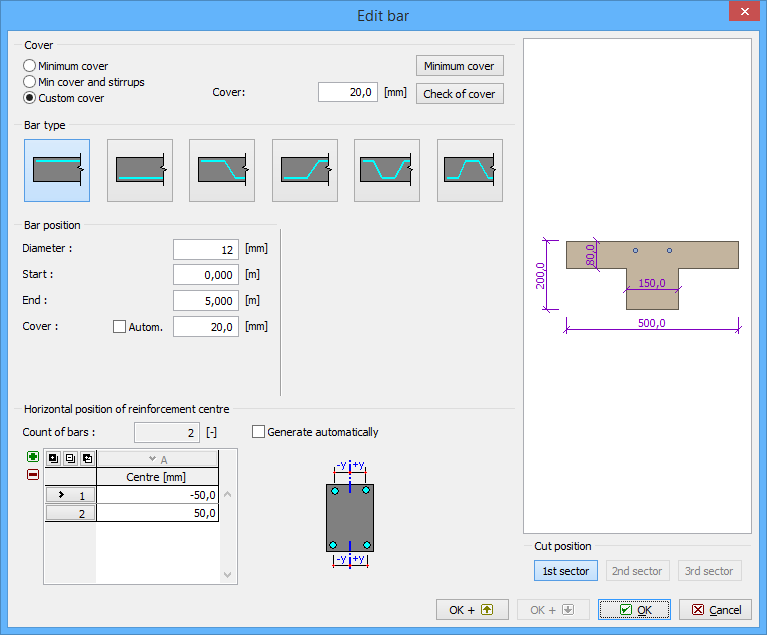 Window "Edit bar"
Window "Edit bar"