Edit profile
This window contains the parameters of the member cross-section and material.
The cross-section may be specified using three different methods:
- The cross-section can be selected from the pre-defined database with the help of dedicated buttons "Steel", "Timber", "Concrete", "Masonry". The database for any material contains different shapes of cross-sections (rectangle, T-shape etc.), the input is done in the window "Cross-section editor".
- The shape of the cross-section may be created with the help of the external programs "Section" and "Sector". These programs calculates all needed cross-sectional characteristics and transfer them into the analysis. This input method is available after clicking on the button "Editor".
- All cross-sectional characteristics may be specified numerically in the dedicated window, that can be launched by the button "User defined".
The existing cross-section can be changed easily by the button "Edit input" or by clicking on the cross-section view. The window "Cross-section editor" opens in both cases.
The drop-down list on the right side of the button "Edit input" can be used for fast selection of existing cross-section, as this list contains all cross-sections already defined in the structure.
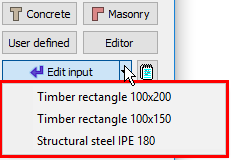 The list of existing cross-sections
The list of existing cross-sections
The input field "Section rotation" is able to rotate the cross-section about the member axis. This option is beneficial for the design of members, that are loaded in the direction, which isn't parallel to the main axes (e.g. purlins).
Material can be specified with the help of the pre-defined database in the window "Materials catalogue" (button "Catalogue") or can be specified numerically (button "User defined").
The cross-section and material may be copied from the existing member using the button "Load from structure".
The cross-sectional characteristics are described in the chapter "Cross-sectional characteristics".
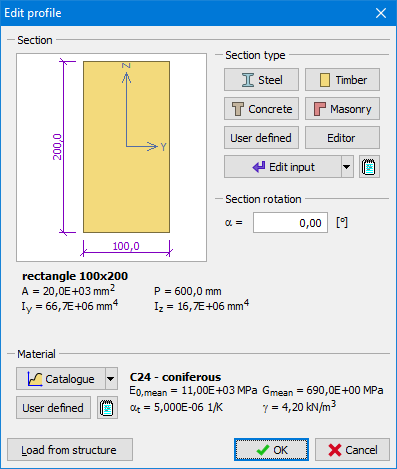 Window "Edit profile"
Window "Edit profile"