Profile
The cross-section from pre-defined database can be selected in this window. The database is sorted according to the material type, buttons for opening corresponding part of the database (e.g. "Steel") are placed in the right part of the window. The choice of appropriate cross-section is done in the window "Cross-section editor". The existing cross-section can be edited by the button "Edit", cross-sectional characteristics can be viewed by the button "Information".
The window also contains the input fields for insertion point coordinates and profile rotation. Also material can be specified here. According to the structural rules, it is not possible to assign a material, that does not correspond to the profile type group (e.g. concrete strength class cannot be assigned to hot-rolled I-profile).
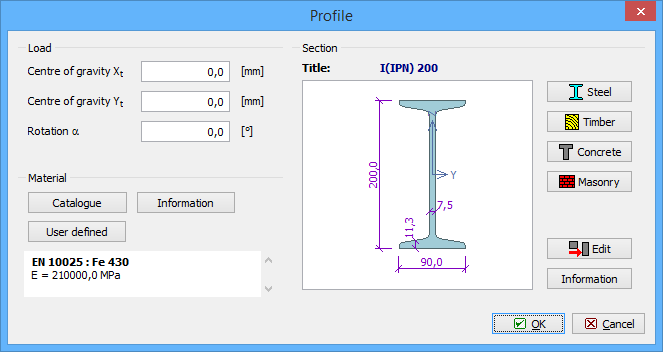 Window "Profile"
Window "Profile"