Using help
Help window can either be launched by directing through the program menu (items "Help", "Content") or by pressing "F1" button anywhere in the program. If using "F1" button, the dedicated page for active program mode or window will be displayed.
These tools can be used for navigation in Help window:
- Tree menu - List of the topics organized in the tree structure. Left-button click on the topic launches corresponding page in the right part of the window. The branches of the tree menu can be hidden by clicking the symbols "+/-" in front of the topic's name.
- Buttons "Back" and "Forward" - These buttons in the main toolbar allow listing through pages, which have been recently opened.
- Links - The help pages contain links to the related pages. These links are highlighted by green color.
Active page can be printed using the "Print" button in the main toolbar.
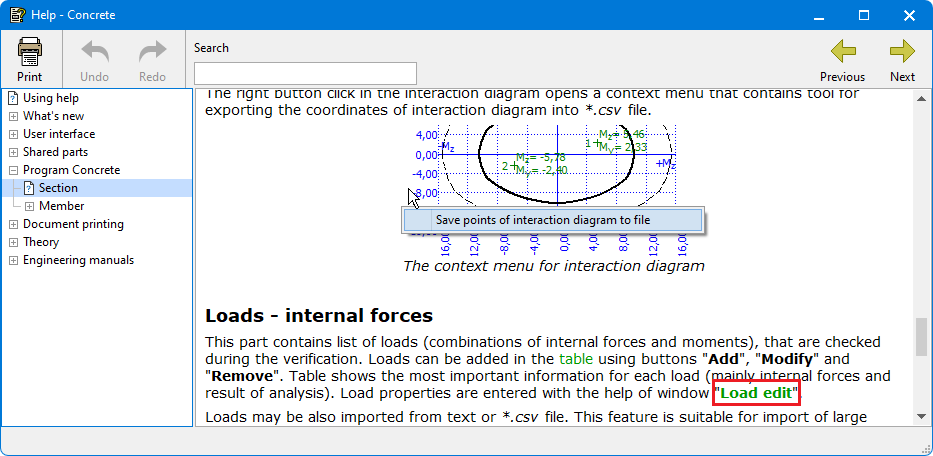 Active link in the menu window
Active link in the menu window