Data Transfer from the "Point Cloud" program
For obtaining orthophotomaps, terrain points, or a polygon of the construction site, the "Point Cloud" program can be used (if purchased). The transfer is only possible if the "Point Cloud" program is launched from the "Stratigraphy" program using the "Point Cloud" button on the upper toolbar.
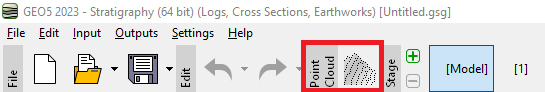 Launching the "Point Cloud" program from the "Stratigraphy" program
Launching the "Point Cloud" program from the "Stratigraphy" program
The transfer of data from the "Point cloud" program is done using the "Exit and save" button at the bottom of the frame, which opens the "Import from Point Cloud" dialog box.
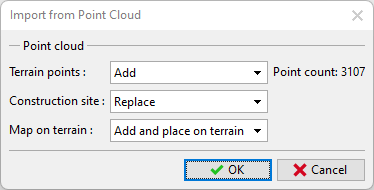 "Import from Point Cloud" dialog window - options
"Import from Point Cloud" dialog window - options
Terrain points can be added to existing points, or they can replace them entirely. Points can also be imported at subsequent construction stages to simulate earthworks.
The construction site may replace the originally specified one, or may not be transferred at all. In certain cases of construction site transfer, it is advisable to use the active edge function.
The Map on terrain is based on an RGB view of individual points and can be directly placed on terrain or just saved to the source maps.