Add node
This window can be used for the input of the branch topology. First node of the branch (excluding first branch in the project) has to be selected from existing nodes. Following ones can be specified as new nodes or selected from the list of existing nodes using these two options:
- Set new - The node position can be specified using coordinates [X,Y]. Simultaneously, the thickness of the sector, that ends in this node, can be entered.
- Select existing - The node position is defined by the position of selected existing node.
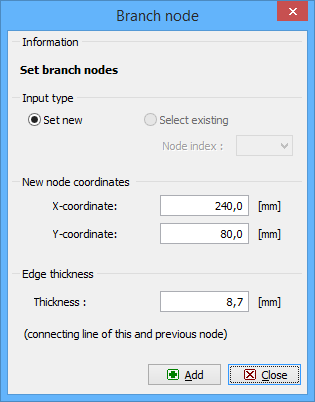 Window "Branch node"
Window "Branch node"