Cross-section edit
The geometry of timber cross-section can be specified in this window. The window contains cross-section preview and these buttons for cross-section input:
Basic |
|
Built-up |
|
Edit |
|
Details |
|
The cross-section can be rotated about its axis 1 using input line "Rotation". This feature can be used for cases where the load isn't applied in the directions of the main cross-section axis (e.g. purlins).
The cross-section properties are also described in the chapter "Cross-sections" of theoretical part of the help.
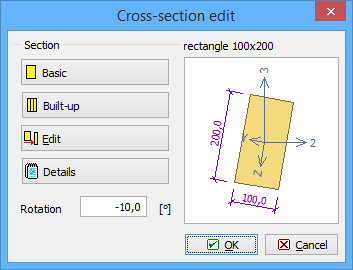 Window "Cross-section edit"
Window "Cross-section edit"