Internal forces
The internal forces along the member length can be specified in this part. More loads (load combinations) can be specified for any member.
If the member is loaded from "Fin 2D" or "Fin 3D", the internal forces will be automatically copied from this program.
Loads
The upper part of the input frame contains buttons for input and edit of loads. The load is a set of internal forces (design values), that corresponds to the results of design combinations. The basic properties of the load can be specified in the window "Loads".
Any load contains a setting "Forces calculated acc. to 2nd order". The load won't be verified including buckling consideration, if this setting is switched on for the certain load.
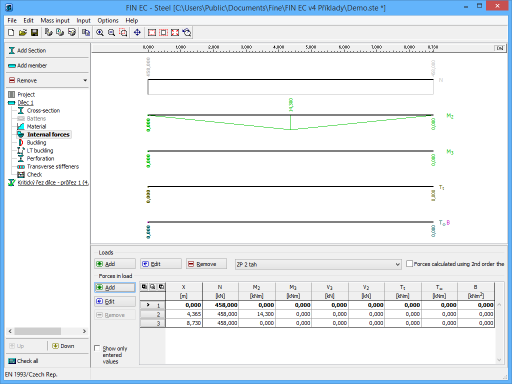 Part "internal forces" of member design
Part "internal forces" of member design
Input of internal forces
The active load has to be selected before starting the input of internal forces. The active load can be selected using list box above the table with values of internal forces.
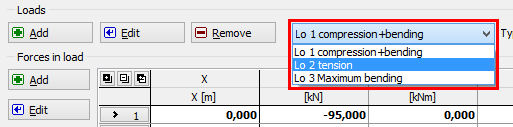 Selection of the active load
Selection of the active load
The internal forces are entered with the help of values in the certain points along the member length. These points should be specified mainly in the positions of local minima or maxima or in the inflection points. Intermediate values are determined automatically using linear interpolation. These points are organized in the table in the bottom part of the application window and can be entered with the help of dedicated window.
The table shows both specified and calculated values of internal forces for each point. The automatically calculated values can be hidden using setting "Show only entered values".
Example of entered internal forces
The following figure shows diagram of normal force N, shear force V3 and bending moment M2. The table shows the entered internal forces, that has to be entered in the certain positions.
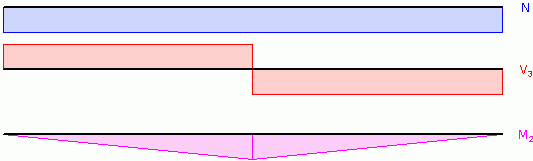 Diagrams of internal forces
Diagrams of internal forces
These diagrams can be created using these values:
Section number | Position x [m] | N [kN] | V3 [kN] | M2 [kN] |
1 | 0,00 | 20,00 | -10,00 | 0,00 |
2 | 2,50 | -10,00 (left) | 25,00 | |
3 | 2,50 | 10,00 (right) | ||
4 | 5,00 | 20,00 | 10,00 | 0,00 |
Intermediate values are calculated automatically using linear interpolation.