Tree menu
The tree menu is the main graphical control element of programs Fin EC. It is used for segmentation of the work into logical parts. The order of items in tree menu respects the course of the work, users should start at the top of the tree menu and continue in downward direction. The tree menu is located in the left part of the main application window.
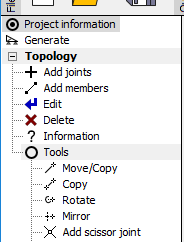 Tree menu
Tree menu
Navigation in the tree menu can be done with the help of mouse or keyboard (arrows "Up"and "Down" for switching between items in the same level, arrows "left" and "right" for switching from one level to another one). Part "Data" of the main menu contains a mirror of the tree menu and can be used as an alternative way for navigation.
Dimensioning programs
The tree menu is used also for organizing the particular tasks of the project in the dimensioning programs. The heading contains buttons for manipulation with tasks (add, remove). Button "Remove" can be used in more modes (remove active tasks, remove all tasks of the same type, remove all tasks), the mode selection appears after clicking on the black arrow on the right side of the remove button.
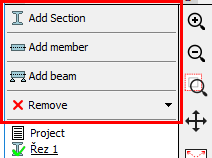 Tools for organizing the particular tasks
Tools for organizing the particular tasks
Particular tasks can be renamed by clicking on the task name in the tree menu.
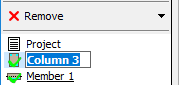 Renaming the task
Renaming the task
The order of tasks in the tree menu can be changed with the help of buttons "Up" and "Down" in the bottom part of the tree menu. These buttons are changing the position of the active task. Button "Check all" verifies all tasks in a batch.