Construction Stages
This toolbar manages the construction stages. The following picture shows the location of individual buttons:
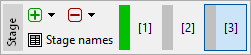 Toolbar "Stages"
Toolbar "Stages"
| Adds construction stage |
|
| Inserts construction stage |
|
| Removes the construction stage |
|
| Removes the current construction stage |
|
| Allows to add names for construction stage |
|
| Construction stage 1,2... |
|
This bar allows us to define the stages of the construction. Construction stages serve to model gradual building of the construction (essential for programs "Sheeting check", "Settlement", "FEM"). This function can also be used for parametric studies, and in each construction stage, different soil assignments or different design coefficients can be assumed. It is rather advantageous to model earthquake effects on a structure in a separate stage of construction as it is then possible to assume different factors of safety or different design coefficients.
Some types of input (soil assignment, anchors, supports…) there always exists a relationship between construction stages (Heredity).
Some programs show construction stage analysis status using a color stripe.
 "Stages" toolbar with analysis status color stripes
"Stages" toolbar with analysis status color stripes
The colors have the following meaning:
 green - there is an analysis in the construction stage which IS SATISFACTORY
green - there is an analysis in the construction stage which IS SATISFACTORY red - there is an analysis in the construction stage which IS NOT SATISFACTORY
red - there is an analysis in the construction stage which IS NOT SATISFACTORY grey - there is an analysis in the construction stage which has not been performed
grey - there is an analysis in the construction stage which has not been performed