Soils
The "Soils" frame contains a table with a list of input soils. The table also provides information about currently selected soil displayed in the right part of the frame. If there are more items (soils) selected in the table, the information about individual soils is ordered consecutively.
Adding a soil is performed in the "Add new soils" dialog window. It is also possible to add all soils already entered in the frame "Field Tests" using the "Adopt from field tests" button.
The "Stratigraphy" program does not need any soil parameters for the creation of the geological model, but these parameters can be entered for export to other GEO5 programs.
Data of input soils can be copied within all GEO5 programs using "GeoClipboard", or it is possible to use an export in the "Output Profiles" or "Output Sections" frames.
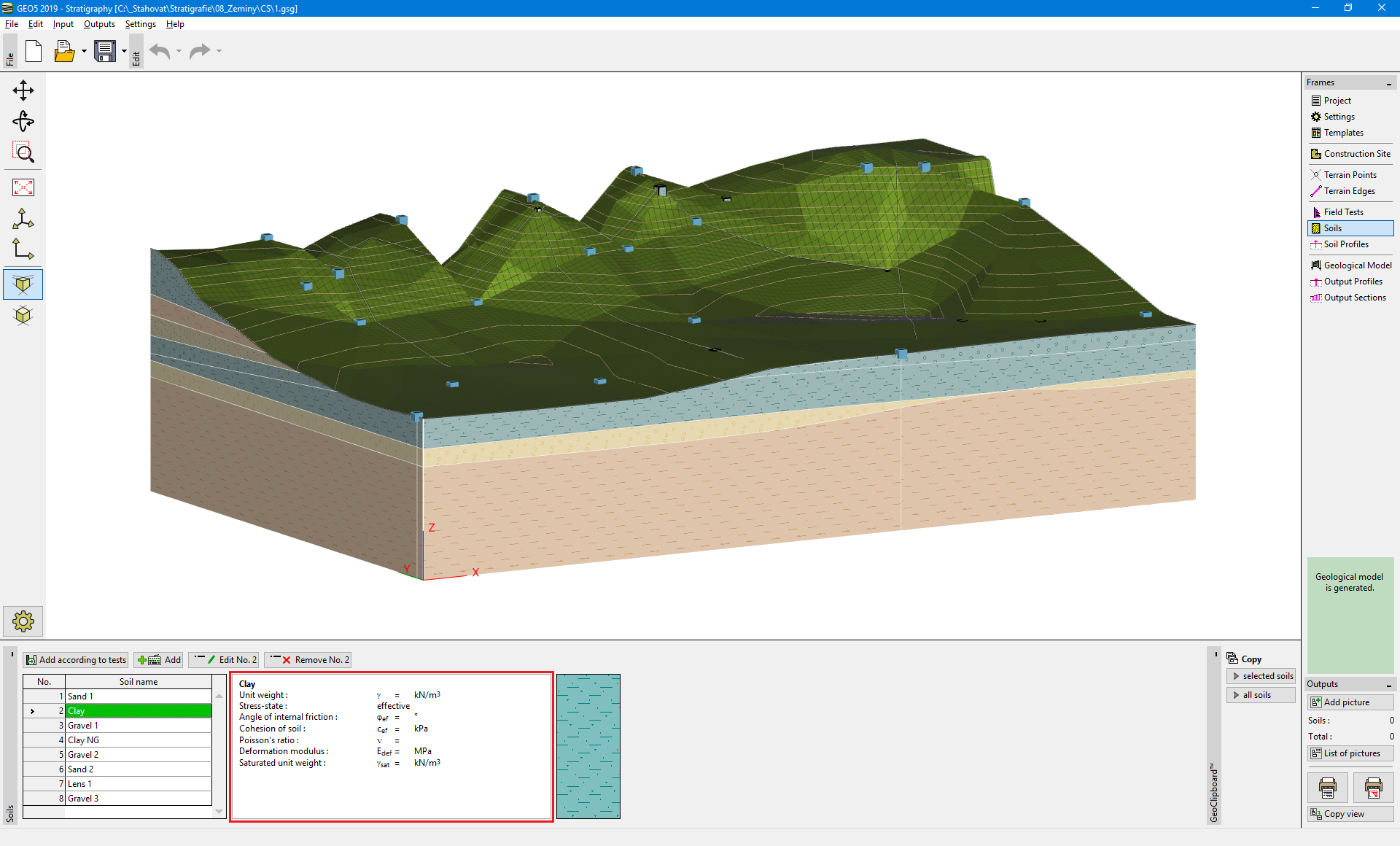 Frame "Soils"
Frame "Soils"