New Software Key Installation
In the list of keys in the Fine License Customer select "Install New Software Key" and press "Install key online"
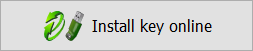
A window will appear in which the token for the first key installation is entered.
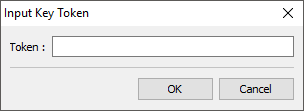 Token input
Token input
The program reads the configuration of the computer, sends it along with the token to the Fine Licensing Server, receives a new key and installs it on the computer. If the connection fails, the connection can be checked in the network connection settings.
Offline installation of the new key is done as well as the offline update, with the token entry in the first step.